Did you know that almost 55% of Google searches get responses as Google AI Overviews?
As search evolves, AI search engines are revolutionizing how people find information online.
Rather than a simple list of blue links, users increasingly see AI-generated summaries and recommendations that draw on multiple sources.
In this article, we explain what Google AI overviews are, how they work, why they matter, and how to rank in Google AI overviews effectively.
Let’s dive in!
What are Google AI Overviews?
Google AI Overviews are answer boxes at the top of Google search results that utilize generative AI to provide a quick summary of a query.
These overviews appear above the regular results and combine information from multiple web sources into a single, concise answer, accompanied by links for further detail.
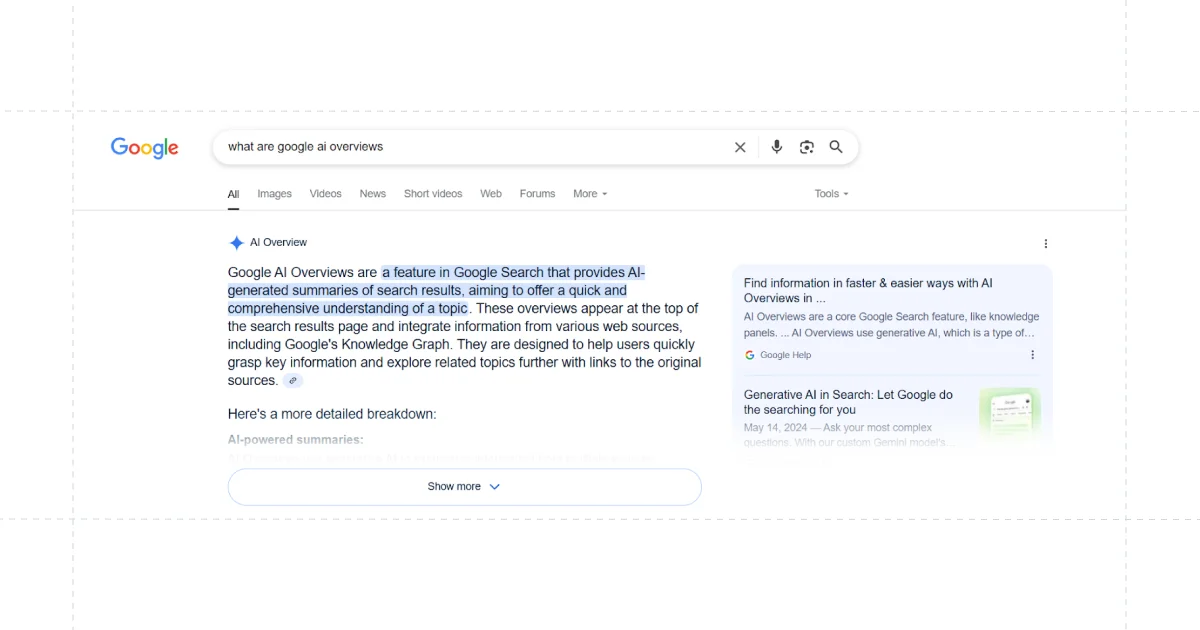
In other words, instead of clicking on a page, you get an “AI-generated snapshot with key information and links to dig deeper” right on the results page.
For example, if you ask a broad question, an AI Overview might create a bulleted list of main points and display cards linking to high-quality articles or sites.
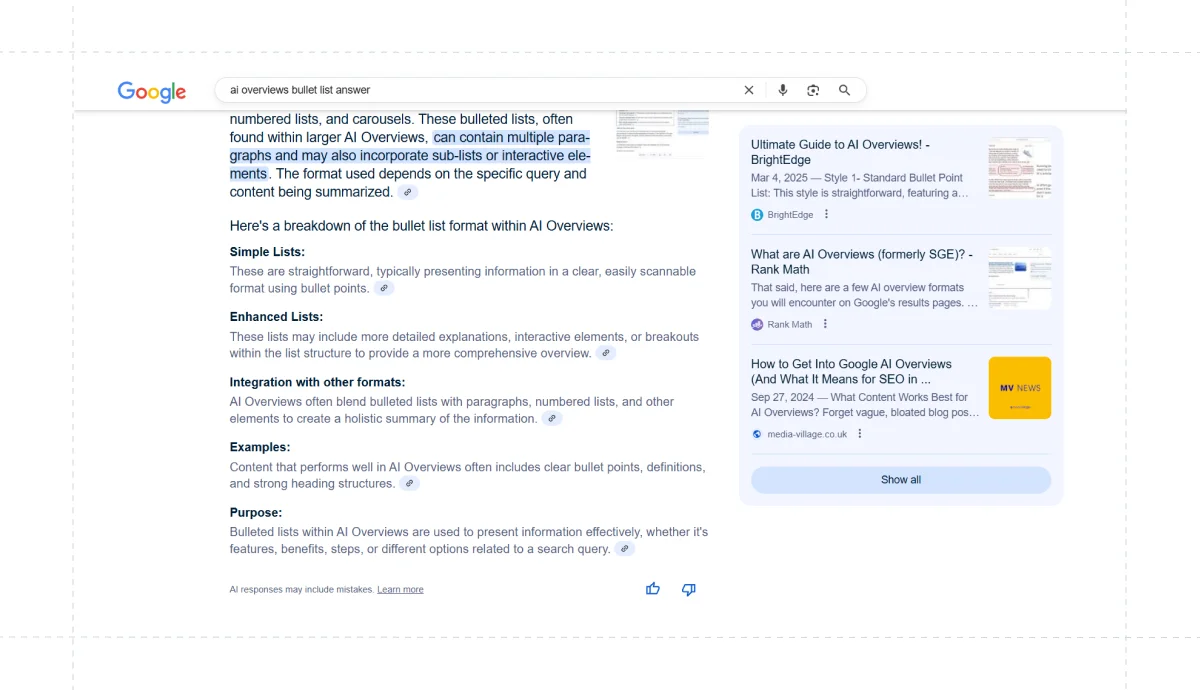
Unlike a traditional featured snippet (which usually quotes one page), AI Overviews synthesize answers from several sources at once.
How Google AI Overviews Work?
When you search a complex query, the AI quickly scans Google’s index and Knowledge Graph to find relevant facts. It then condenses them into a coherent answer.
Google AI Overviews, built on the latest Gemini model, pulls together key points from several top-ranked pages on SERP and presents them as a summary (often with bullet points, lists, or brief paragraphs).
Note: Data shows that 40% of sources shown in AIO results originate from lower-ranking pages, specifically positions 11 through 20.
Google says its AI can perform multi-step reasoning, so you can ask layered questions in one search.
For example, queries like “best project management tools with free trials and team collaboration features” can yield a custom answer that lists relevant software solutions, their key features, pricing, and trial options all on one card.
This shows the AI breaking the query into parts and synthesizing the answers.
How to Rank in Google AI Overviews - 8 Actionable Steps
There is no guaranteed shortcut to being cited in the AI Overview. Google’s AI primarily selects sources that it deems credible and relevant.
However, many of the same SEO best practices apply. In fact, studies show that strong SEO foundations increase your chances.
Here are some of the best practices that you should implement to be cited in Google AI Overviews:
1. Answer questions clearly and fully
Write your main answer in the first 2-3 sentences of every page. Don't make readers scroll or hunt for the information they need.
Structure your content this way:
- First paragraph: Direct answer to the main question
- Second paragraph: Add context or explain why this matters
- Following sections: Examples, steps, or detailed explanations
Use simple, conversational language. Write like you're explaining to a friend, not a textbook.
Test your opening by asking: "If someone only read my first paragraph, would they get the answer they came for?"
Specific Actions To Implement:
- Put your answer in the first 50 words
- Use the exact keywords people search for (which you can find out using any of SEO keyword research tools)
- Answer the "who, what, when, where, why, or how" immediately
- Save detailed explanations for later paragraphs
- Read your first paragraph out loud - if it sounds natural, it's voice-search friendly
A nice strategy that can help you improve your AI Overviews citations is to include “Key takeaway” section.
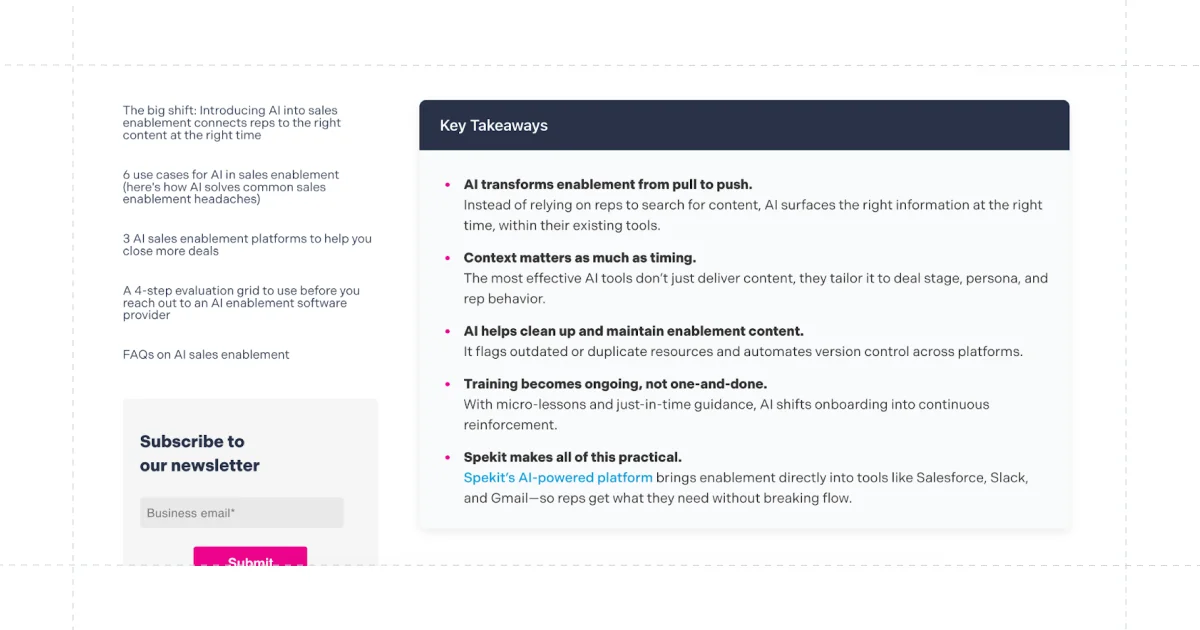
2. Match search intent
Research your target keyword in Google and analyze the first 10 results. The search results will tell you exactly what type of content users are looking for.
Match your page format to what's already ranking.
Don't fight against what Google has determined works for that search intent.
Understand whether the intent is informational, navigational, transactional, or commercial, and tailor your content accordingly.
Quick Intent Check:
Ask yourself: "What would I want to find if I searched this keyword?"
- Learn something? = Informational
- Find a specific website? = Navigational
- Compare options before buying? = Commercial
- Buy something now? = Transactional
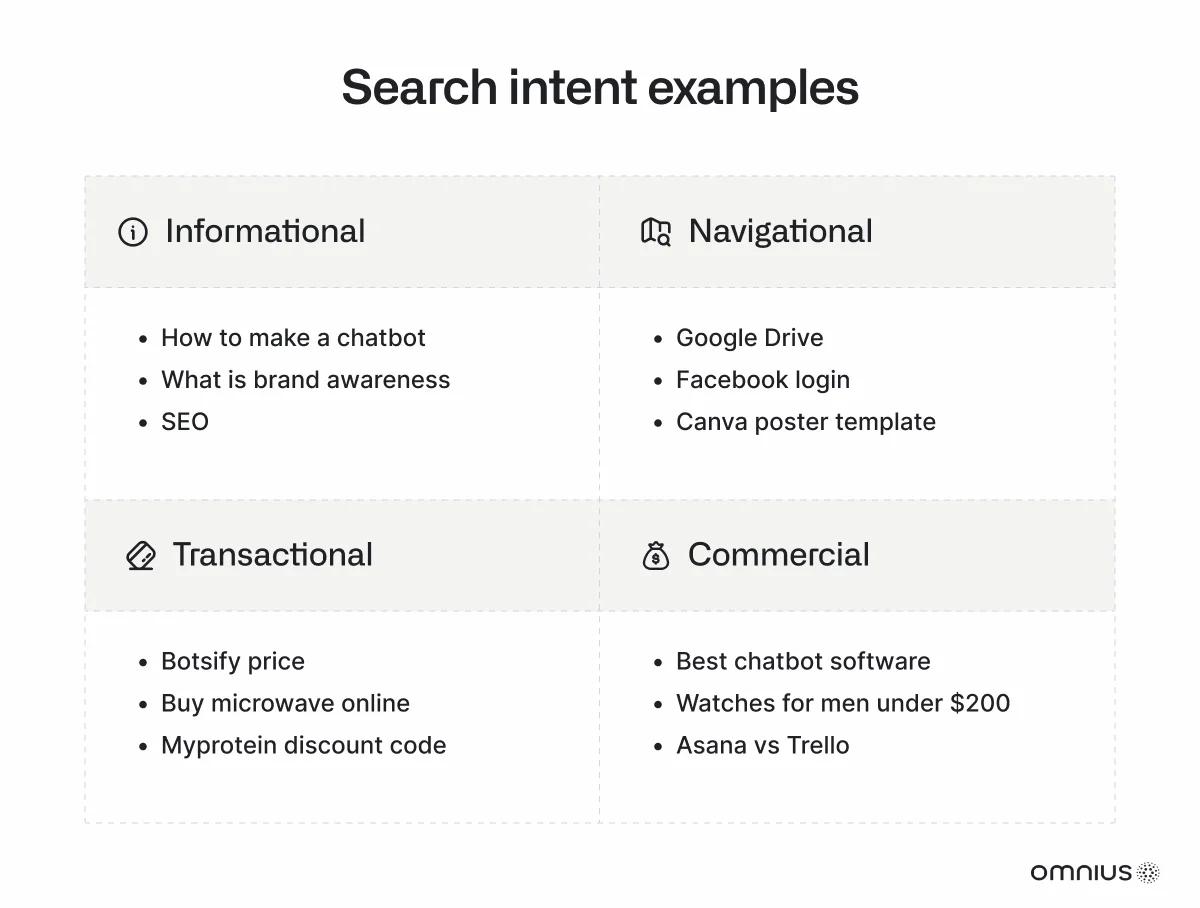
Based on the research you conduct, ensure that you deliver the right type and depth of information so users find exactly what they expect, which improves engagement and reduces bounce rates.
3. Utilize question-driven, long-tail keywords
Prioritize longer, question-based keywords, around ten words, as they trigger AI Overviews 19.1% of the time, outperforming short, generic terms.
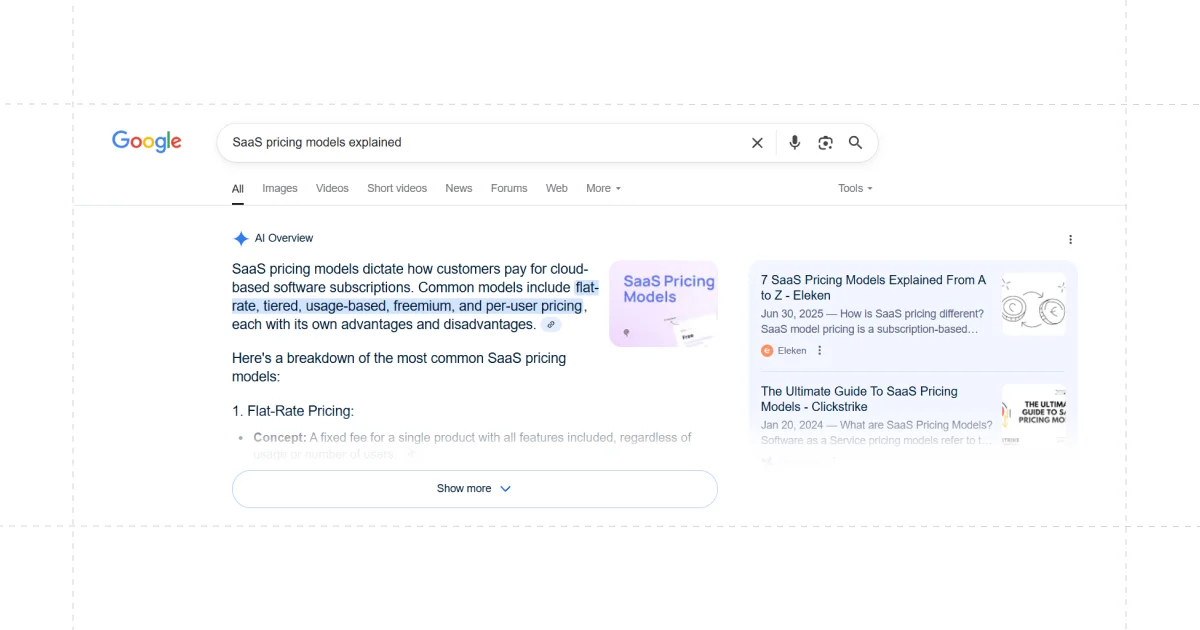
Here’s the process to follow:
- Use Google autocomplete and People Also Ask: Type your main keyword + "how to," "why does," "what is," and save all PAA questions that appear
- Research with free tools: Use Answer The Public, AlsoAsked, and Ubersuggest to find question variations and related queries
- Target high-converting question patterns: Focus on "how to," "what is," "why does," "when should," and "where can" queries (6-10 words work best)
- Prioritize questions that already trigger AI Overviews: Target problem-solving queries and specific questions with low competition first
- Structure the topic around the exact question: Use the question within the title as your H1 tag, answer immediately in the first paragraph, then add sub-questions as H2 tag.
Also, focus on problem-solving and specific question keywords, which trigger AI Overviews at rates of 74% and 69%, respectively.
4. Structure content for easy consumption
Well-structured content gets selected more often for AI Overviews because Google's AI can quickly identify and extract key information.
Formatting Elements:
- Use a clear headings hierarchy: Use descriptive H1, H2, and H3 tags that include your target keywords. Break content into short paragraphs of 2-3 sentences maximum, focusing on one idea per paragraph.
- Implement strategic lists: Use bullet points or numbered lists when presenting steps, tips, or features to help AI systems quickly parse information.
- Add relevant visuals: Use images, charts, or infographics with descriptive captions and alt text. Visual elements often appear alongside text in AI Overviews.
- Create simple tables: Organize comparison data or key information with clear headers to keep tables focused and easy to scan.
- Add visual breaks: On every 150-200 words, add visual breaks to ensure your content is mobile-friendly.
The easier you make it for AI to understand your content structure, the more likely you'll be featured in AI Overviews.
5. Implement structured data (schema)
Google's AI uses structured data to better comprehend your content's context and organization.
Pages with proper schema markup signal credibility and make it easier for Google to extract relevant information.
Essential Schema Types:
- FAQ schema: Works best for question-answer content. Add this when your page answers common questions about the specific topic. It helps Google identify which parts of your content directly answer user queries
- Article schema: Provides context about your content type, publication date, and author information. This builds trust signals that AI systems consider when selecting sources.
- Product schema: Enhances product pages with details like price, availability, and reviews. This helps AI Overviews provide comprehensive product information when users search for specific items.
- Aggregate rating: Shows the average user rating with stars from multiple reviews, boosting credibility and improving CTR by displaying stars in SERPs.
- Organization schema: establishes your website's authority and expertise. Include details about your business, location, and contact information to strengthen your EEAT signals.
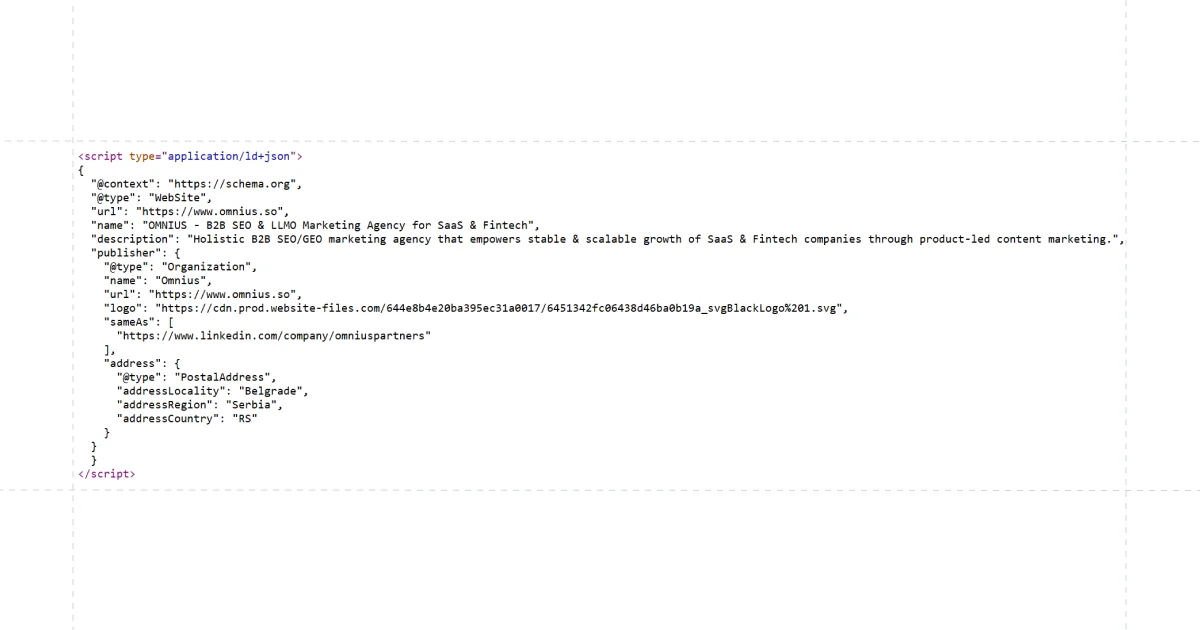
Use Google's Schema Markup Helper and Schema Markup Testing Tool to generate and test your code, or you can partner with some technical SEO agencies that can do that for you.
Focus on the schema types and choose the most relevant ones for your content, avoiding adding markup for its own sake.
Proper schema implementation in the <head> section of your HTML gives Google extra confidence in using your content as a trusted source in AI Overviews.
6. Maintain strong on-page SEO
Traditional SEO factors and positions in SERPs still matter:
- Optimize H1, H2, page titles & meta descriptions.
- Optimize URL structure for clarity and keywords.
- Ensure fast page load speed and mobile-friendly design.
- Use descriptive, optimized image alt text.
- Implement proper internal linking to related content.
- Build trust with reputable sources, author expertise, and EEAT guidelines.
7. Keep content fresh and updated
Google's AI prioritizes fresh, accurate content when selecting sources for AI Overviews.
Outdated content and statistics signals low quality and reduces your chances of being featured.
Key Update Areas:
- Refresh statistics and data: Update your content using the latest industry reports and research findings. Replace outdated examples with current case studies and recent developments to maintain relevance.
- Add new sections: Incorporate new sections that address emerging trends or frequently asked questions. This keeps your content comprehensive and up to date.
- Update existing answers: Revise current answers to reflect changes in algorithms or shifts within the industry. Ensure your content remains accurate and aligned with the latest standards.
- Review competitor content: Analyze competitor content to identify gaps in your coverage. Use these insights to improve your content and cover topics your competitors may have missed.
- Make updates: Set monthly alerts to review high-performing pages and quarterly updates for comprehensive content refreshes. Use Google Search Console to identify pages losing traffic; these need updates first.
Fresh content not only improves AI Overview selection but also maintains user trust and search engine rankings.
8. Off-Page SEO
High-authority websites get selected more often for AI Overviews. Google's AI considers your site's overall credibility when choosing sources to feature.
Strategies To Use:
- Build quality backlinks: Earn backlinks from reputable, high-authority domains within your industry to signal trustworthiness to Google.
- Leverage brand mentions: Even without direct links, consistent brand mentions across industry publications, forums, and social media help establish your expertise and build recognition.
- Enhance author credibility: Strengthen your personal or company reputation through guest posts, speaking engagements, and active participation in industry events.
- Utilize digital PR: Boost your authority with press coverage, expert commentary, and media mentions from respected news outlets and trade publications, which carry significant weight with AI systems.
Strong off-page SEO creates the foundation of trust that AI systems need to confidently feature your content in overviews.
How do AI overviews affect SEO?
Google's AI Overviews fundamentally change search behaviour. These summary boxes appear at the top of search results, giving users quick answers without requiring them to visit websites.
The impact varies by query type: AI Overviews appear in almost 100% of informational searches, where people seek knowledge rather than products or services.
For website owners, this creates a split outcome.
Sites lose traffic when users find complete answers in the overview itself.
However, sites that become sources within these overviews gain credibility and can attract users seeking deeper information.
The key shift is that user behaviour now centres around the overview first, then individual websites second.
Success requires adapting the content strategy; instead of just ranking high in traditional results, sites must create content that AI systems can easily understand and cite.
Do Google AI Overviews reduce clicks?
Yes, Google AI Overviews appearing in search results are associated with a 34.5% average decrease in click-through rates (CTR) for websites.
The impact varies depending on the content type and user intent.
Informational queries see the biggest drop because users get their answers directly.
However, when clients appear in AI Overviews, their organic CTR rises from 0.74% to 1.02%, showing that being featured as a source provides benefits.
The traffic loss isn't universal. Users still click through when they need more detail, want to verify information, or seek different perspectives.
Marketers need to adapt as search behaviour evolves. BOFU (bottom-of-the-funnel) and high-intent keywords may drive less direct traffic, but they remain crucial for brand awareness.
This requires transparent client communication.
Expect impression volumes to rise while clicks and conversions decline, a disconnect that reflects the new search market, where casual information seekers now get their answers without visiting sites.
Conclusion
Google AI Overviews represent a significant shift in how search works: users now receive answers directly on the results page, which alters click patterns and how content is discovered. For site owners and marketers, adapting is key.
The goal isn’t just to rank, it’s to structure content so AI can easily understand and cite it. Prioritize clarity, depth, and trustworthiness.
If you want your brand to appear in Google AI Overviews, take the time to find the right GEO agency that understands how to optimize for this new environment.
Want to learn how Generative Engine Optimization agencies can help you get featured in AI Overviews?
Schedule a 30-minute session and discover how Omnius can elevate your visibility in AI-driven search results!
FAQs
How to turn off AI Overviews in Google?
There is no single “off” switch for everyone, but you can avoid seeing them. On desktop or mobile, use Google’s web filter: after a search, click the More tab and select "Web." This shows standard results without AI summaries.
When did Google roll out AI Overviews?
Google first tested generative AI in Search (called Search Generative Experience) as an experiment in May 2023, with a broader rollout in late 2023.
Then, at Google I/O in May 2024, it announced that AI Overviews would be turned on by default for U.S. users “this week,” reaching hundreds of millions of people. Since then, Google has been expanding availability to more countries and languages.
How to remove content from Google AI Overviews?
Site owners can use Google’s preview control tags to block content from being used. For example, adding a <meta name="robots" content="nosnippet"> tag on a page prevents Google from showing any snippet of that page in Search, which also stops its content from appearing in an AI Overview.
Similarly, wrapping parts of your HTML in data-nosnippet or setting a max-snippet length can keep specific text out of Google’s answer summaries.
What are the benefits of using AI Overviews in Google Search?
AI Overviews provide users with quick and clear answers to complex questions, while also offering links to explore topics further. They accelerate decision-making by condensing information upfront. However, since these summaries can sometimes be inaccurate, visiting the original sources remains important for verification and complete understanding.
Keep Learning
Google’s SGE Review - 7 Shocking Insights You Should Know [Explained]
ChatGPT Is Using Google Search: Here's How to Win with Snippet Optimization
What is Google AI Mode & How It Will Impact Your Business in 2025



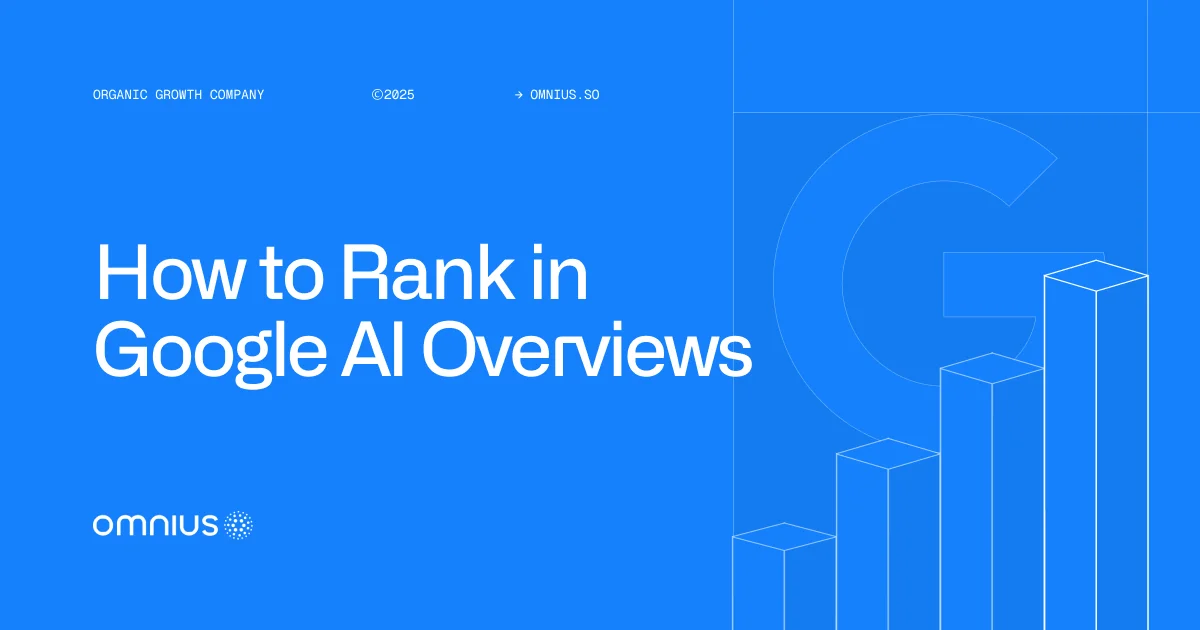





.png)

.svg)








.svg)













.png)

.png)


