Did you know that AI search engines handle over 4.8 billion prompts every month?
This number is an opportunity for SEO professionals and marketers to start optimizing their sites for LLMs.
One emerging method to potentially help AI models better understand and prioritize your key content is the llms.txt file.
Let’s explore what it is and how it works!
What is LLMs.txt?
LLMs.txt guides AI models to your most valuable content. It is a structured Markdown file (https://yourdomain.com/llms.txt) that explicitly lists important pages or resources, along with brief summaries of each.
LLMs.txt is solely for AI content guidance, and it’s used to make your content more accessible and readable to AI search crawlers in a format they prefer.
For example, you might have sections like “Blog” or “Products” with links to relevant pages.
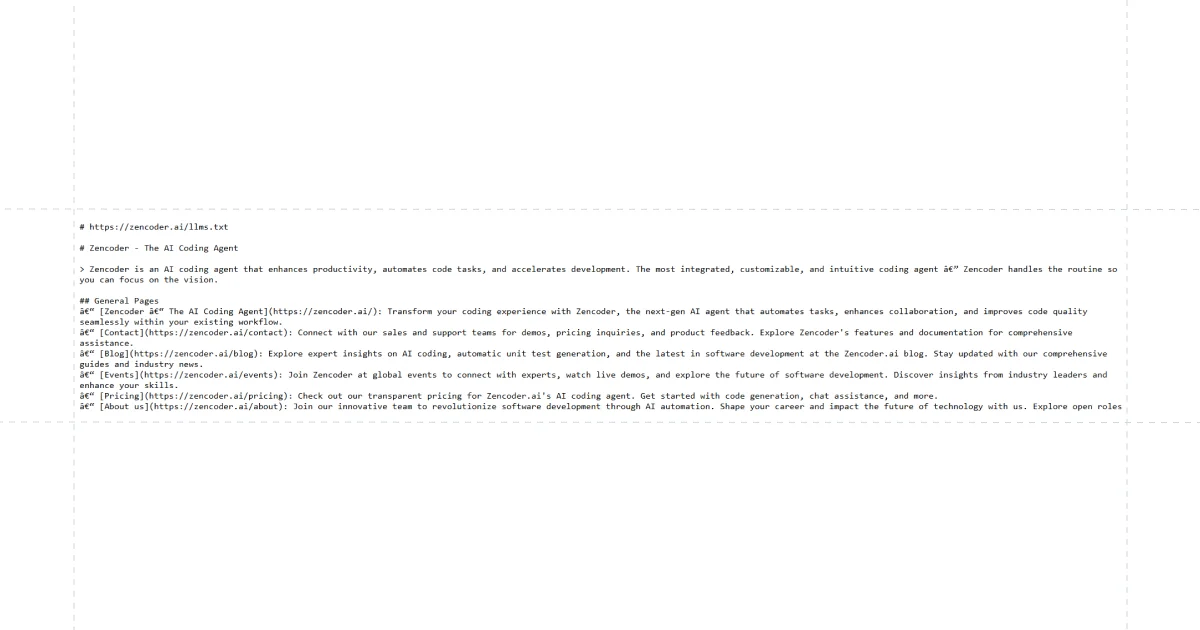
By doing this, LLMs.txt tells AI assistants what to prioritize, so they don’t have to guess by crawling your website.
How LLMs.txt Supports Generative Engine Optimization (GEO)?
In this search shift, Generative Engine Optimization (GEO) becomes critical.
Here are some of the things that the LLMs.txt file can help you with:
- Direct content guidance: LLMs.txt provides AI models a clear roadmap to your most valuable pages. Instead of searching through navigation and sidebars, AI can access your authoritative content immediately.
- Improved response quality: By offering a clean Markdown index of key pages, you boost AI response accuracy and reduce reliance on outdated cached content.
- Strategic integration: LLMs.txt complements existing GEO strategies, such as the structuring schema snippets, digital PR, and creating an additional structured layer at the site level. This curated approach increases citation probability and helps maintain brand presence.
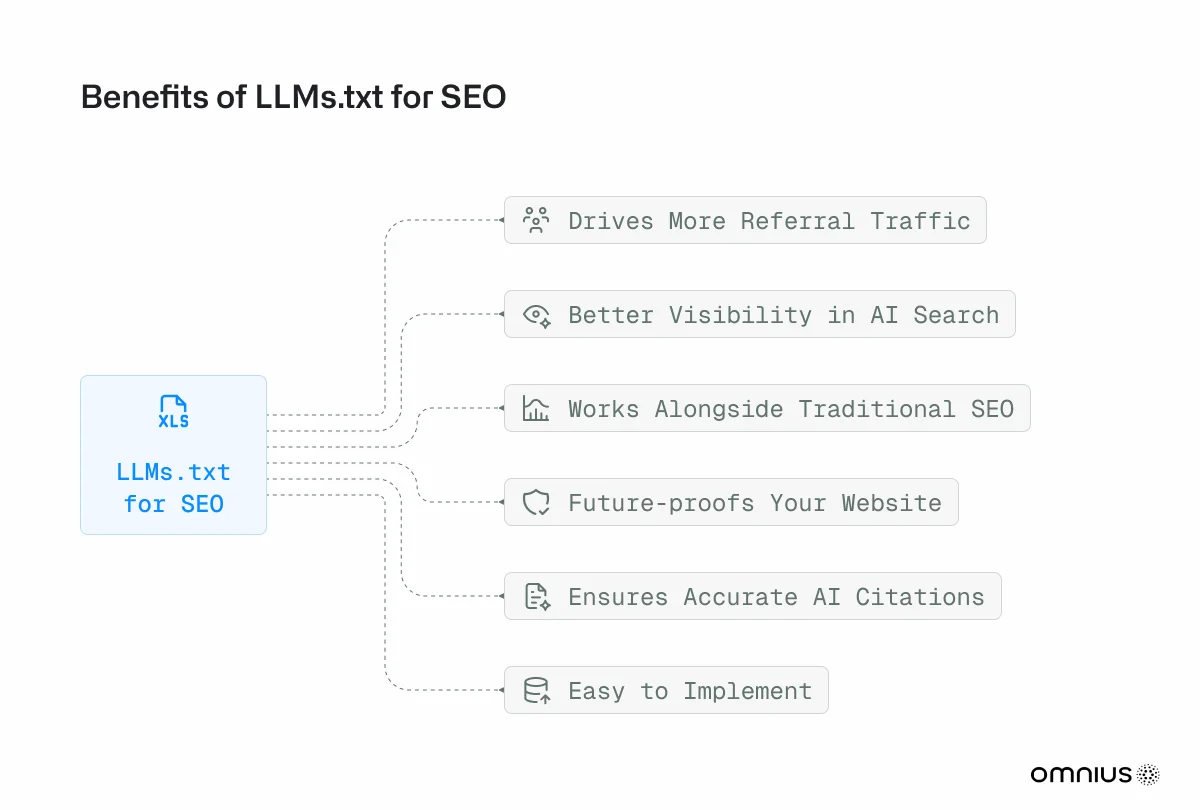
Traditional Search Crawlers vs. LLMs
Search crawlers and LLM crawlers work quite differently.
Traditional crawlers (e.g., Googlebot, Bingbot) continuously scan the web, following links, obeying robots.txt and sitemaps, and building a long-term index of your entire site. They revisit regularly, render pages (including those with JavaScript), and store content for improved ranking.
In contrast, LLM-based systems like ChatGPT do not build a permanent index of all pages. LLMs access a page only at query time, not ahead of time. They “don’t index or remember your site” – they only see small parts of a page for each question.
They work within a limited token window, so overly long or cluttered pages get cut off. They skip content that’s not clearly linked or easily parsed. If links aren’t obvious or if a page is heavily loaded with ads or JavaScript, the LLM may ignore it.
In practical terms, LLM “crawling” often relies on specialized bots (like OpenAI’s GPTBot).
For example, GPTBot discovers pages via backlinks, public URLs, and possibly sitemaps, but it does not execute JavaScript. It simply fetches the raw HTML. This means server-side rendered content is visible, but dynamic content may be missed.
Difference: LLMs.txt vs Robots.txt vs Sitemap.xml
Three essential files sit at your domain root, each serving distinct purposes for different systems accessing your website.
Here is the breakdown of each:
Robots.txt: Establishes crawl boundaries through directive protocols. It instructs web crawlers which site sections remain inaccessible via Allow/Disallow commands, preventing automated indexing of restricted content.
LLMs.txt: Implements content prioritization for AI parsing systems. It signals which pages contain authoritative information, guiding language models toward high-value content without imposing access restrictions.
Sitemap.xml: Generates comprehensive URL mapping for search engine discovery. It delivers structured XML data containing every indexable page, ensuring complete site crawling and improved search visibility.
Use all three together: robots.txt and sitemap.xml handle traditional SEO, while llms.txt optimizes for AI-powered search.
Why SEOs and Marketers Should Care About LLMs.txt?
Today, many users start exploring with ChatGPT, Gemini, or voice assistants – not just Google.
In this “answer-first” era, showing up in the answer itself is as important as ranking on page 1.
It’s important to know that being first in search results doesn’t guarantee that you will be in the AI search engines.
Having LLMs.txt helps ensure your site is included correctly. By curating your key content, it increases the chance that AI search engines will cite your brand and facts rather than spitting back generic or outdated info.
Any site with valuable content should consider LLMs.txt.
Examples include:
- Service landing pages
- Product pages
- Educational articles or blog posts
- Large news portals or e-commerce sites
- Documentation or Help Centres
- FAQs
For SEOs and marketers, as always, the most important thing is testing. Testing on some of your projects or clients' websites will give you a better understanding of does LLMs.txt works or not.
Step-by-Step: How to Create Your LLMs.txt File
Creating an effective LLMs.txt file requires planning and precise execution.
This step-by-step guide walks you through building a file that maximizes your content's visibility to AI systems while maintaining practical usability.
1. File Structure Setup
Begin by creating a plain-text file named llms.txt using Markdown formatting. This approach ensures human readers and AI systems can parse your content effectively.
The foundation starts with an H1 header featuring your site or brand name, followed by a concise site description wrapped in blockquote formatting.
Your initial structure should establish a clear hierarchy through H2 section headers, organizing content into logical categories. This organizational approach enables AI systems to understand the relationships between your content and prioritize information appropriately.
2. Content Organization
Strategic content selection determines the effectiveness of your file.
Rather than overwhelming AI systems with extensive link lists, focus on curating 5-10 high-value pages that genuinely represent your expertise and answer user questions directly.
Organize content into meaningful H2 sections such as Documentation, Guides, FAQ, and Products. Each section should contain only your most authoritative content within that category.
Remember that AI systems prioritize quality over quantity, so resist the temptation to include every available page.
Pages worth including demonstrate clear expertise, provide standalone value, and address specific user needs. Avoid generic content, outdated information, or pages that require additional context to be fully understood.
3. Link Formatting
Each link requires descriptive context that explains its value proposition. The standard format combines the page title with a brief explanation of what users can expect to find there. This additional context helps AI systems understand when to reference your content in their responses.
For example, instead of simply listing "Getting Started Guide," provide context, such as "Getting Started Guide: Quickstart tutorial for new users." This approach tells AI systems exactly what problem your page solves and when it's most relevant.
4. Technical Implementation
Your LLMs.txt file must reside in your website's root directory to ensure that AI systems can locate it consistently. The standard URL structure should be https://yourdomain.com/llms.txt, with direct access and no redirects that interfere with automated retrieval.
When uploading manually through cPanel or FTP, place the file in your public_html directory to ensure proper root-level access.
For WordPress users, Yoast SEO's plugin automatically generates and updates files with new content on a regular basis.
5. Quality Validation
Before publishing, verify that your file follows proper Markdown formatting, including the correct header hierarchy and link syntax.
AI systems expect a consistent structure, so ensure your H1 and H2 headers are properly formatted and each link uses the standard [text](url) markdown syntax.
Content review is equally important. Each included link should provide genuine value and accurately represent your expertise within its respective category. Test your file's accessibility by visiting the URL directly and verifying that it displays correctly without any formatting errors.
6. Maintenance Protocol
Your LLMs.txt file requires regular updates to maintain relevance and accuracy. Schedule reviews whenever you publish significant content pieces, launch new products, or restructure important pages.
This proactive maintenance approach ensures that AI systems always access your most current and valuable information, maximizing the potential for your content to be included in generated responses.
Example of LLMs.txt
If you're creating an LLMs.txt file for the first time, it can feel a bit unclear; seeing a clear example of what an LLMs.txt file should look like can really help.
# ExampleSite
> A tech blog explaining AI, SEO, and web development topics.
## Tutorials
- [Building LLM-Powered Apps](/tutorials/build-llm-app): Complete implementation guide for developers
- [SEO for 2025](/tutorials/seo-2025): Advanced optimization strategies for emerging search behaviors
## FAQ
- [Contact Support](/faq/contact-support): Detailed process for reaching our technical team
## Products
- [Premium SEO Tool](/products/seo-tool): Comprehensive feature overview and setup instructions How to Test and Validate Your LLMs.txt File?
Since LLMs.txt is a proposal, there’s no official validator, unlike sitemap.xml.
Instead, testing is informal:
- Check Accessibility: First, simply open https://yourdomain.com/llms.txt in a browser to ensure it loads as plain text.
- Monitor Logs: Look at server logs for known AI user agents (e.g., GPTBot, OAI-SearchBot, or others listed in your robots.txt). Right now, few AIs officially fetch llms.txt, but this could change. Use analytics or log tools to see if “llmstxt” appears in any access logs.
- Query AI Tools: A practical test is to ask AI chatbots directly. For example, use ChatGPT (with browsing enabled) or Perplexity and ask about your site’s content. See if it cites or pulls information from the pages you included. Try verifying in different LLMs, such as ChatGPT or Copilot, by explicitly asking them to use the llms.txt file for answers.
- Validate Content: Confirm that each link and snippet in llms.txt is accurate. Typos or outdated info can mislead AI. Also, ensure the file is well-formatted (headings, bullet points, no broken links).
- Use Search Console (optional): While not required, you can list your llms.txt file in your sitemap.xml and submit it in Google Search Console. This alerts Google (and any bots) that the file exists. Note: Google itself ignores llms.txt, but it’s a way to monitor if any crawlers fetch it.
Regularly review your implementation: if you change your site structure or content focus, update llms.txt accordingly and re-run these simple tests. Because the LLMs.txt standard is community-driven, practical checks like these are the best current approach.
What Causes LLMs to Misread Your Website Content?
LLMs often misunderstand a site for two main reasons: context limits and noisy formatting.
AI tools don’t perceive your site the way traditional search engines and humans do.
In concrete terms:
- Live-only scanning: LLMs read a page only when needed. They don’t crawl your whole site in advance.
- Short context window: They can only process a limited number of words at once (a few thousand tokens). Very long articles or complex pages may exceed this limit, causing the model to truncate or omit parts.
- Missing cues: If information is buried behind menus, tabs, or is not clearly labelled, the AI might skip it. Cluttered pages with hidden links confuse the model.
- Dynamic/JavaScript content: Many LLM bots (e.g., ChatGPT’s crawler) do not execute JavaScript. If your content appears only after scripts run (like single-page app content or dynamically loaded sections), the AI will miss it.
- Technical or irrelevant content: Pages filled with code examples, logs, or heavy widgets can overwhelm an LLM. If the content looks “too technical,” the model may not parse it properly. Also, ads, sidebars, or boilerplate text distract AI from the main message.
LLMs misread sites when the signal-to-noise ratio is poor. By providing a clean, structured llms.txt file, you can reduce noise and give the AI a reliable signal about what matters.
This helps prevent situations where an AI “hallucinates” or gives an incomplete answer because it has never seen your actual content.
Common Mistakes and How to Avoid Them
Implementing llms.txt effectively requires attention to detail.
Here are common LLMs.txt mistakes and how to steer clear of them:
- Too many links: Don’t dump your entire URL list into llms.txt. The point is to guide AI, not overload it. Choose evergreen pages that directly answer user questions. If a page makes no sense out of context, skip it.
- Skipping proper Markdown structure: The file must be a valid Markdown document. If you forget the headings or misuse bullet/link syntax, AI won’t parse it correctly. Ensure you have an H1 header (your site name), H2 section titles, and each link is formatted as [Link Text](URL).
- Neglecting updates: Like a sitemap or content index, llms.txt should evolve with your site. If you add new product pages, FAQs, or blog posts, update the file. Otherwise, an LLM will cite outdated information.
- Confusing it with robots.txt: LLMs.txt doesn’t block bots or prevent AI training—that’s handled by robots.txt or meta tags. Its role is different: robots.txt sets access rules, while LLMs.txt highlights content for AI to reference.
- Ignoring evidence: Some may rush to adopt LLMs.txt, hoping it’s a magic trick. But it’s just one tactic among many. Keep an eye on how AI traffic behaves, and don’t abandon SEO best practices in pursuit of uncertain gains. Think of llms.txt as a safe preparation step; it won’t harm your site, but its benefits are still unproven.
Will LLM Crawlers Read the LLMs.txt File?
Currently, we don’t have information indicating that any AI systems are reading or using llms.txt files.
Google’s John Mueller recently confirmed that no consumer-facing LLMs are fetching this file for training or grounding purposes.
While llms.txt is positioned as a way to guide AI toward key content, it’s not an active signal, yet.
That said, it’s still worth testing.
Adding a llms.txt file won’t hurt your site, and if adoption grows, you’ll already be prepared.
Conclusion
While the LLMS.txt file is not yet widely adopted or officially supported by major LLMs, it reflects a broader shift in how search is evolving, from link-based crawling to answer-focused understanding.
Think of llms.txt as a low-effort, future-focused enhancement: it won’t harm your SEO, but it might help AI tools find and cite your content more effectively as adoption grows. Just like schema markup or early sitemap.xml files, its true value may only become clear over time.
From improving your visibility in traditional search to optimizing your content for AI-driven platforms, Generative Engine Optimization (GEO) agencies can make strategies that make a measurable impact.
If you're looking for a professional approach and real results, Omnius is here to help.
Book a free 30-minute call and discover how Omnius can help you rank higher within LLM platforms with personalized SEO strategies!
FAQs
How to discover tools supporting llms.txt?
Yoast SEO plugin for WordPress offers an easy way to create llms.txt. There are also standalone tools like llmstxt.firecrawl.dev, and some open-source generators. Searching “llms.txt generator” will show available options.
How often should I update my llms.txt file?
Update the file whenever you add or change important pages, such as new products or FAQs. Keep it current so it reflects the latest key content on your site.
Is the LLMs.txt file necessary?
No, it’s not required yet. Most AI systems don’t currently check it, so having an LLMs.txt file won’t affect your site today, but it’s worth testing.



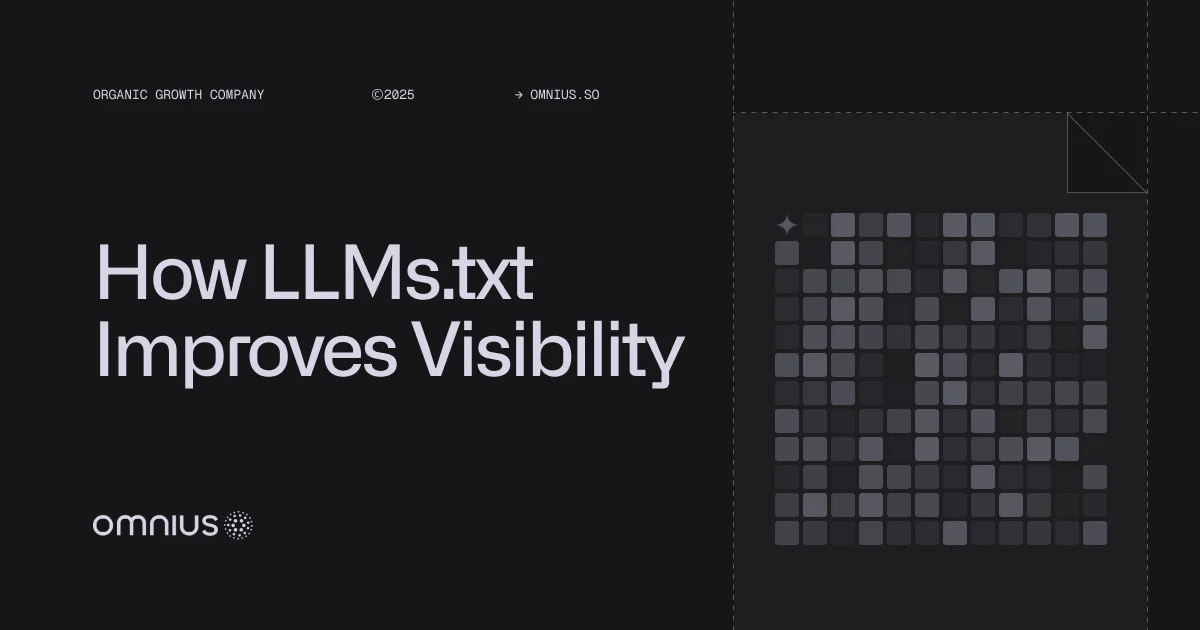





.png)

.svg)








.svg)













.png)

.png)


