Chrome has introduced a built-in read-aloud feature, allowing users to listen to web pages with synchronized text highlighting, all without needing any extensions.
The feature integrates directly into Chrome's reading mode, transforming articles, PDFs, and long-form content into an audio experience.
Users can activate it by right-clicking any page and selecting "Open in reading mode", which launches a side panel with playback controls.

Once active with clicking the “Play” button, Chrome reads the content aloud while highlighting each word in real-time, helping users follow along visually.
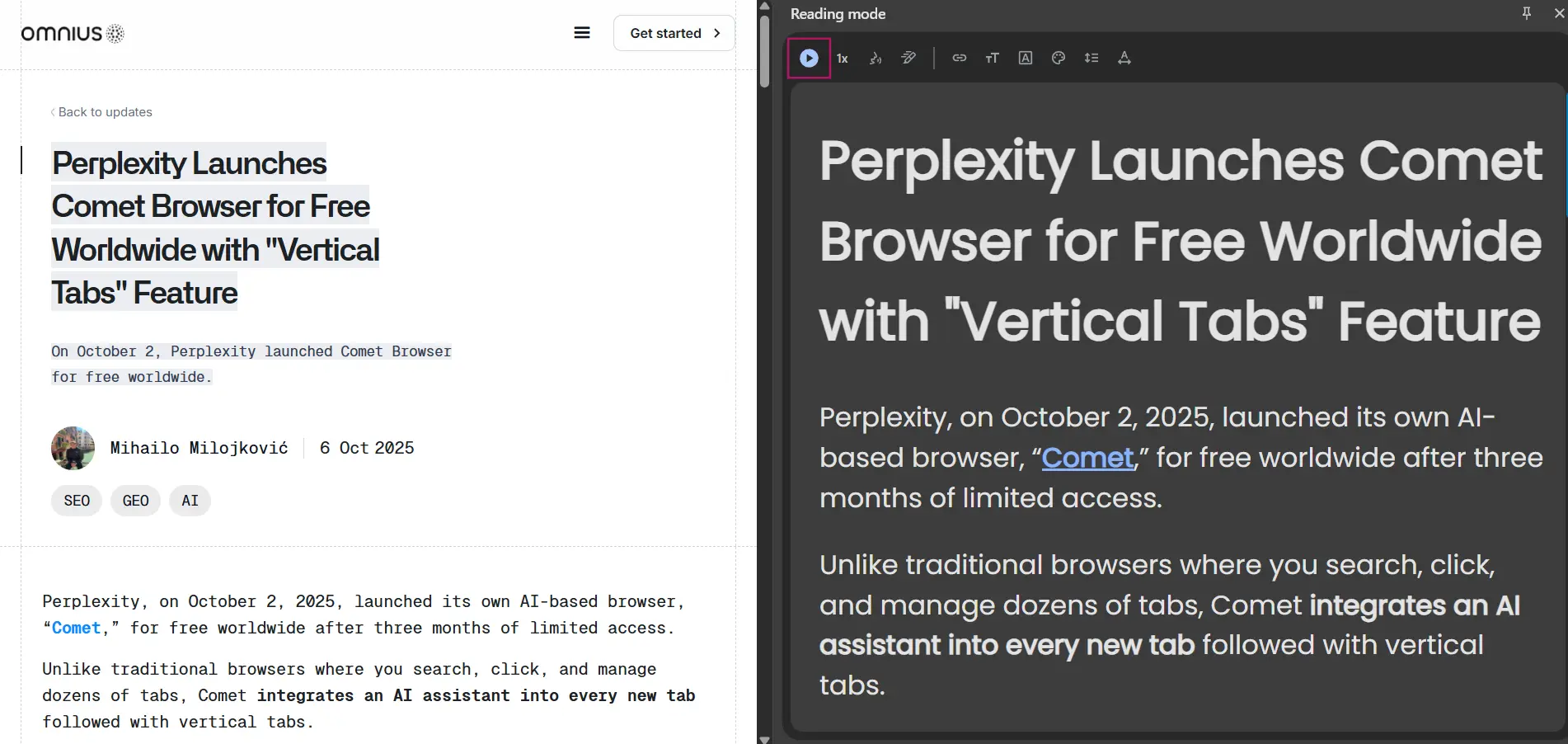
The implementation includes customizable voice selection, adjustable playback speed, and multiple highlight styles to match individual preferences.
Unlike third-party extensions that often break with browser updates or require subscriptions, Chrome's native solution offers consistent performance and zero configuration.
For users managing visual impairments, dyslexia, or simply those who prefer audio consumption while multitasking, this removes a significant friction point.
The feature works best with structured content:
- News articles,
- Blog posts,
- Documentation, and
- PDFs.
Publishers using clean, semantic HTML will see the best results, as the reading mode relies on proper markup to extract and format content correctly.
Try the feature now by right-clicking any article and selecting "Open in reading mode”.









.png)

.svg)





.png)

.png)


